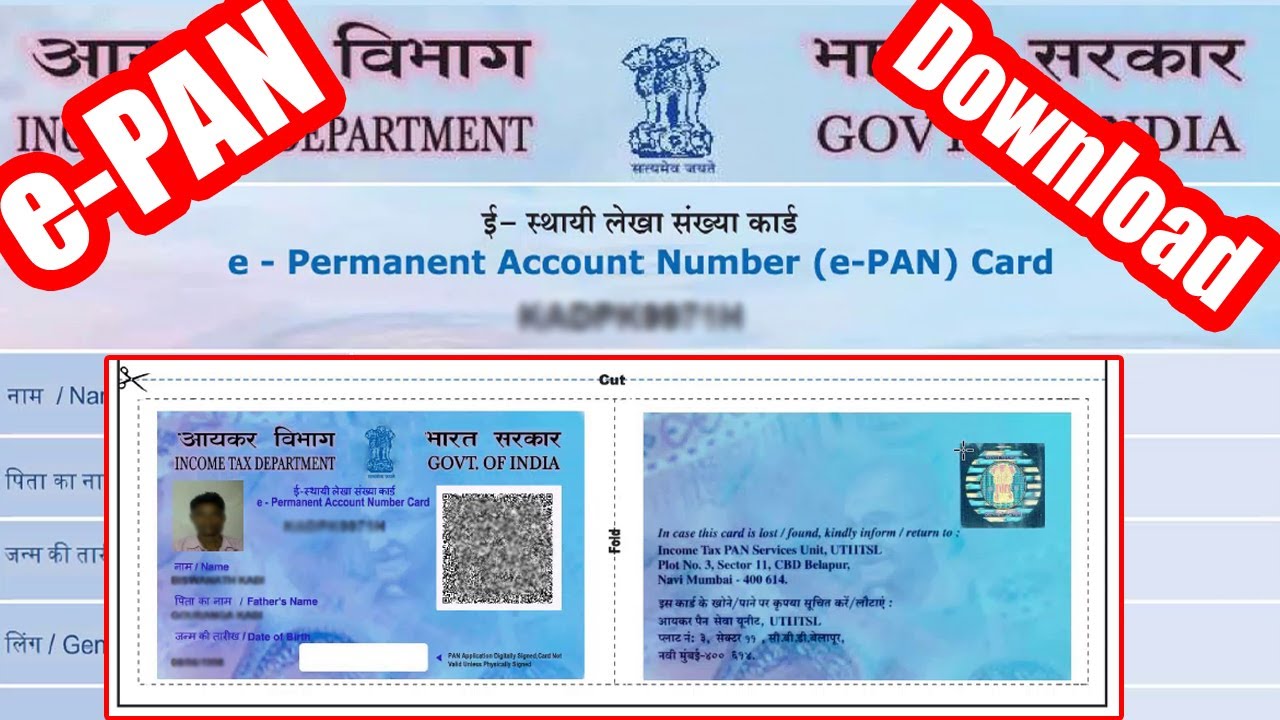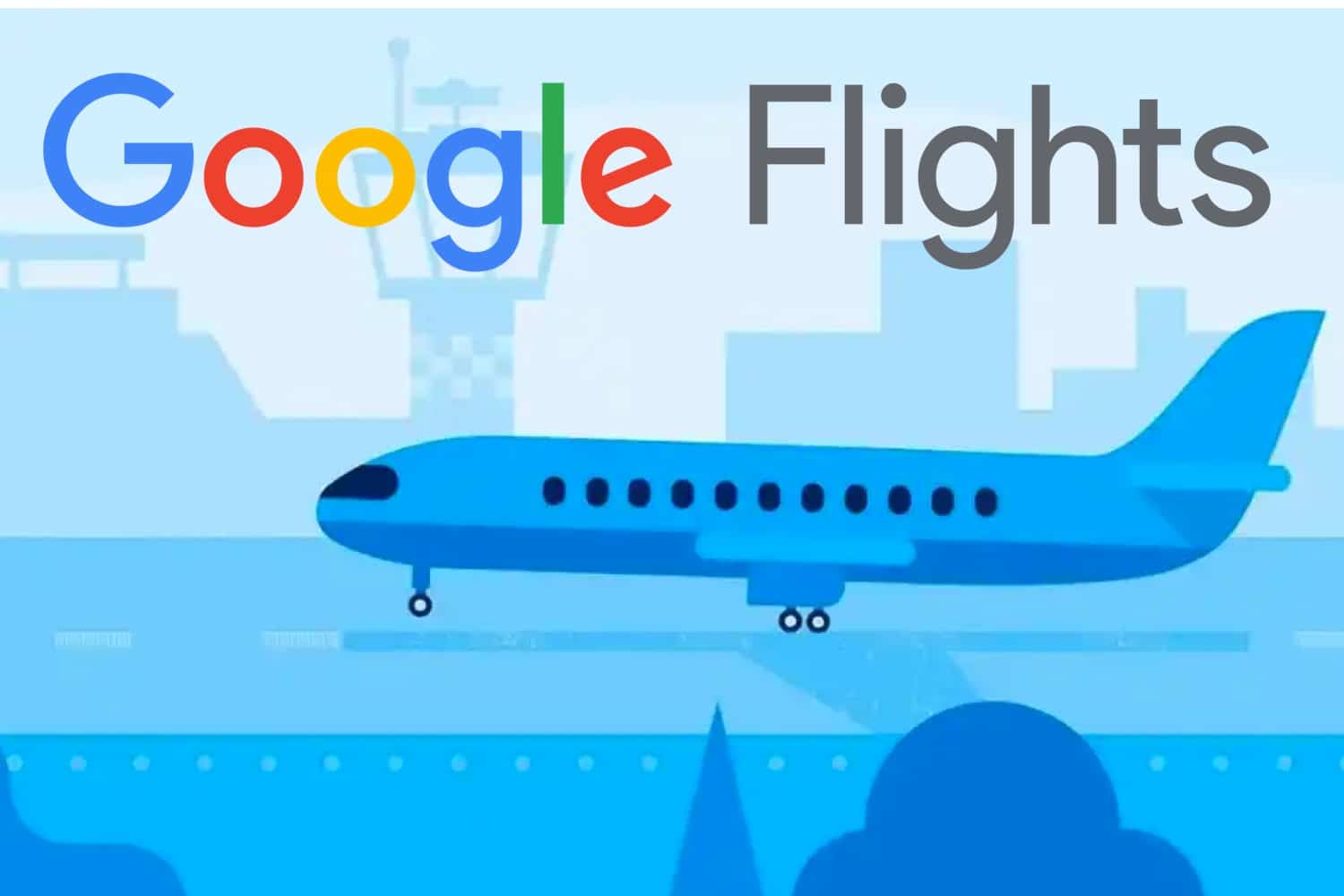Discover the Top Apps for Downloading Instagram Videos
Three alternatives are available to you if you wish to download Instagram videos: third-party apps, web tools, or screen recording.
Instagram videos can occasionally pique your interest enough that you want to watch them more than once. However, if you need to watch them offline, use them in a compilation, or utilize them in a presentation, saving them inside the app won’t assist. Downloading and distributing videos is usually acceptable as long as you give credit to the original creators and don’t use their work as your own. But it can be really difficult at times.
You don’t have to put up with intrusive pop-up advertisements because we have already done the hard work for you. Learn about the top techniques and third-party programs for downloading Instagram videos to your computer or phone by continuing to read.
How to Save Instagram Videos to Your Phone
Let’s begin by discussing how you can save an Instagram video to your phone’s camera roll. Whether you have an iPhone, an Android device, or any other modern smartphone, there are various methods for accomplishing this. Once the videos are on your phone, you can even share them with a computer through methods like Airdrop or email.
Method 1: Manual Screen Recording
Videos cannot be screenshotted, although the majority of smartphones allow you to record your screen. Whether you have an Android or iPhone, you will need to manually add the screen recording capability to your quick settings in order to accomplish this. You can quickly open your quick menu, begin recording, and capture the video while it’s playing once it’s there.
Although it’s a simple operation, here are some useful hints to make sure the video capture is clear:
Before you start recording, make sure the volume on your phone is at the right level. Keep in mind that everything that happens on your phone screen will be recorded when you record a video, so make sure the volume is adjusted appropriately unless you wish to record audio from your surroundings.
Turn on “Do Not Disturb” to prevent unforeseen disruptions during recording, such as notifications or text messages. You can temporarily pause alerts by turning on ”Do Not Disturb” to keep your video clean.
Edit and Crop: It’s a good idea to remove any extraneous parts from the video after it’s been recorded. Nobody wants to see the battery level on your phone or the “screen recording” pop-up. Focus on the content itself by using the editing features on your phone.
Examine what you captured: Watch the video before, during, and after recording to be sure you got the shot. The screen recording isn’t perfect.
Method 2: Using a Website
Some websites allow you to download Instagram videos to your phone without the need for extra software. There are several websites that offer this service, with Insload being a recommended option. Just select the three dots in the top right corner of the Instagram video you want to save, copy the link to the post, and paste it into Insload. This should enable you to isolate the video and save it to your device. Insload is user-friendly, making it our preferred choice among the websites we tested. However, if you opt for another website, be cautious of pop-up ads pretending to be fake “download” links.
Method 3: Using an App
If you prefer not to go through the hassle of screen recording or using websites, the App Store has some reliable options. But keep in mind that not all apps are equally trustworthy. Luckily, we’ve compiled a list of the four best apps for downloading Instagram videos to your phone.
The Top 4 Apps for Downloading Instagram Videos
If you’re interested in downloading Instagram video Apps using a third-party app, consider one of these options. However, remember to review the app’s security policy and terms and conditions before downloading any software to your phone.
Report: For Instagram
The Repost: For Instagram reel downloader app is among the most popular Instagram downloaders ever. It’s not only designed for reposting content but also allows you to save Instagram videos directly to your device. This well-established app offers a smooth user experience. While it does have a watermark in the free version, it’s a good practice to credit the original source.
Reposter for Instagram (iOS only)
Reposter for Instagram is a lightweight app for downloading high-quality Instagram videos without annoying watermarks. However, it doesn’t offer a paid version, which may lead to less frequent updates. Some users have reported occasional glitches and intrusive ads, but it gets the job done for video downloads.
InsTake
While not as well-known, InsTake also provides an easy way to download Instagram videos. It’s available on both Android and iOS and doesn’t require a paid upgrade. The only drawback is that you’ll need to log into your Instagram account through the app, which might feel like an extra step for some users.
InstaGet (Android only)
InstaGet is a straightforward app that effectively downloads Instagram video Apps. It may lack fancy features, but it excels in user-friendliness. Keep in mind that it’s only available for Android, so iPhone users will need to explore other options.
If you have any questions about downloading Instagram videos, you can find answers in the frequently asked questions section.
What Kinds of Instagram Videos Can You Download?
Depending on the method you choose, you can download various types of video content from Instagram. This includes Instagram Reels, regular Instagram videos, and Instagram Stories. If you opt for screen recording, you can even download Instagram Live videos.
How to Download Instagram Videos on a Computer
Downloading Instagram video Apps on a computer is perhaps even easier. You just need to copy the URL of the Instagram post and paste it into a video downloader website like AceThinker to access the video. There are also browser extensions that work in a similar way. For those with more technical know-how, you can inspect the source code of the Instagram URL and find the MP4 source code to download the video to your computer.
Is It Legal to Download Instagram Videos?
While downloading Instagram videos for personal use is lawful, there may be some legal ambiguity when using the footage for other purposes. It is definitely not acceptable to pass off someone else’s work as your own or to make major changes or revisions to the text. Never forget to give credit to the Instagram account where you found the video and to explicitly state that the content is not your own.
Also Read: Top 5 Instagram Video Downloader Tools for Hassle-Free Video Saving
Hootsuite is a useful tool for improving your Instagram presence. From a single, easy-to-use dashboard, you can schedule and publish content directly to Instagram, interact with your followers, monitor your progress, and handle all of your other social media accounts. Try it out for free right now.